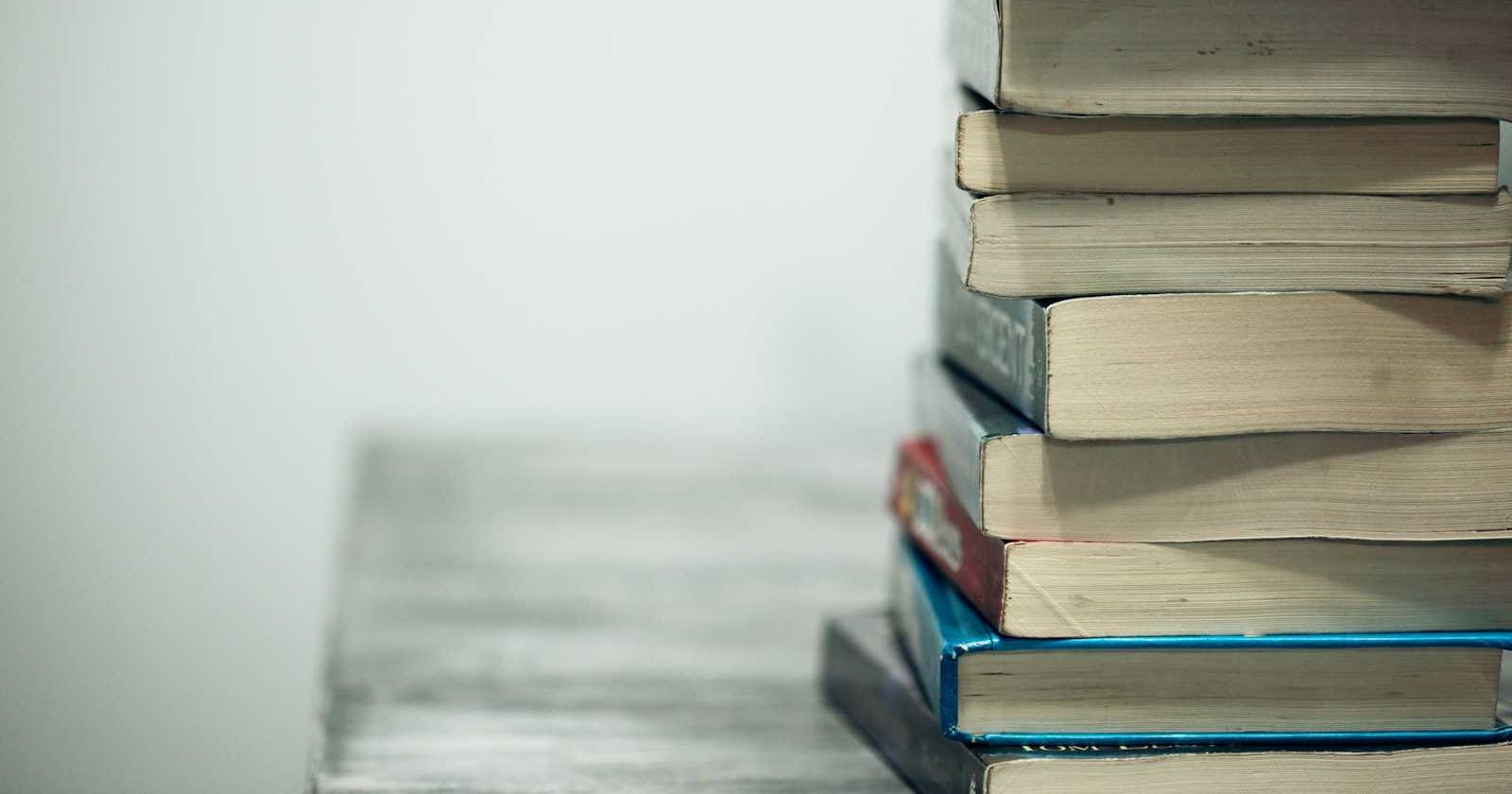Photo by Alexander Grey on Unsplash
A dedicated site for Blog-Doc's documentation!
This post is about the newly created site for Blog-Doc's documentation.
It's been a while since my last post - almost four and a half months to be precise!
The previous post, a detailed tutorial on creating a simple Markdown-based blog in Node.js, was quite an undertaking that consumed a significant amount of time and energy.
I doubt I'll be penning such lengthy posts anytime soon, and perhaps never again!
So, where have I been during this hiatus?
Primarily, juggling between family, work, and my trusty keyboard.
During this time, Blog-Doc has undergone substantial evolution, prompting the need for a dedicated website for its documentation.
The first order of business was finding a suitable template that aligned with my envisioned design - a layout commonly used for documentation:
Three columns on desktop: Main menu, Content, Table of contents
Two columns on tablet: Main menu, Table of contents at the top of Content
One column on mobile: Mobile menu with Table of contents at the top of Content
Surprisingly, I couldn't locate a template that fit the bill. However, I stumbled upon the fantastic Responsive Attributes and used its guidance to craft the desired layout with minimal CSS footprint!
With the design in place, I seamlessly integrated it into Blog-Doc and generated the static site for Blog-Doc's documentation.
You can check out the result by visiting Blog-Doc's documentation site and see for yourself!